Graphical representation of the configuration
This mode is primarily used to verify the entered pipe configuration. It allows you to check whether the ground and water levels are correct, ensure that constraints are properly defined, confirm the supports are positioned correctly, and so on. To visualise the pipe configuration, a minimum requirement is a successful calculation of Design Function 2. Once this is achieved, the pipe configuration will be displayed as a greyed pipeline, which can be zoomed in and out, panned, and rotated in any direction for better inspection. This mode is also the default mode when opening the 3D Visualisation.
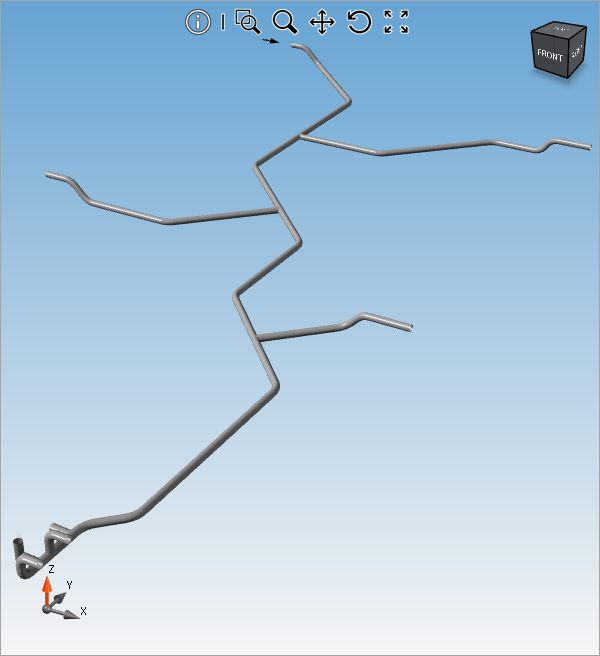
As there is no extra functionality for this mode, please refer to the Common functionality where the possibilities to view the pipe configuration are described in more detail.
Graohical_representation_of_th (last modified: Oct 19, 2024)
See also:
